To edit a criteria library item:
-
In the picklist for the item at the right of the page, select Edit :
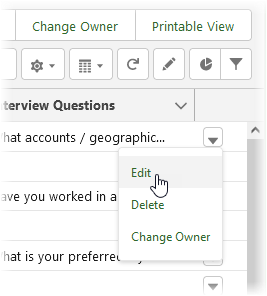
Or on the Criteria Library Item Detail page select Edit:
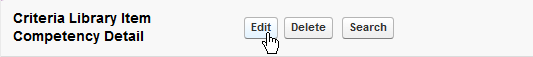
Sage People opens the Criteria Library Item Edit page, giving you access to the fields defined in New Criteria Library Item.
- Make the changes you want.
- Select Save.
You can only delete a Criteria Library Item if it is not used in any Vacancies.